jquery实现一个进度条的效果,或许在这里没有什么实际的作用,但是已经实现了进度条的部分原理,前端是怎么实现那种进度效果的。
效果演示:
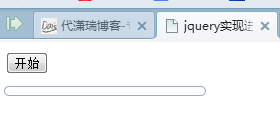
效果1
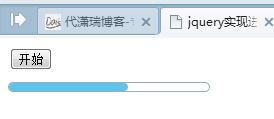
效果2
演示地址:https://www.daixiaorui.com/Public/demo/js/progressBar.html
js进度条实现源码:
<!DOCTYPE html PUBLIC "-//W3C//DTD XHTML 1.0 Transitional//EN" "http://www.w3.org/TR/xhtml1/DTD/xhtml1-transitional.dtd">
<html xmlns="http://www.w3.org/1999/xhtml">
<head>
<meta http-equiv="Content-Type" content="text/html; charset=utf-8" />
<title>jquery实现进度条</title>
<style>
.progressBar{width:200px;height:8px;border:1px solid #98AFB7;border-radius:5px;margin-top:10px;}
#bar{width:0px;height:8px;border-radius:5px;background:#5EC4EA;}
</style>
<script type="text/jscript" src="jquery.min.js"></script>
<script type="text/javascript">
function progressBar(){
//初始化js进度条
$("#bar").css("width","0px");
//进度条的速度,越小越快
var speed = 20;
bar = setInterval(function(){
nowWidth = parseInt($("#bar").width());
//宽度要不能大于进度条的总宽度
if(nowWidth<=200){
barWidth = (nowWidth + 1)+"px";
$("#bar").css("width",barWidth);
}else{
//进度条读满后,停止
clearInterval(bar);
}
},speed);
}
</script>
</head>
<body>
<input type="button" value="开始" onclick="progressBar()" />
<div class="progressBar"><div id="bar"></div></div>
</body>
</html>
文章出自:https://www.daixiaorui.com/read/70.html 本站所有文章,除注明出处外皆为原创,转载请注明本文地址,版权所有。






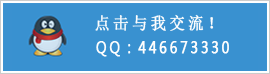
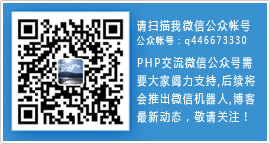
蛋仔派对无限蛋币http://www.wzryzs.com/
666
666
很好的方法值得推荐
gg修改器https://www.guiyangtax.com/ 葫芦侠http://www.booj.net/ 八门神器http://www.tusovok.net/
gg修改器https://www.guiyangtax.com/ 葫芦侠http://www.booj.net/ 八门神器http://www.tusovok.net/