一般来说核心页面都需要进行压测,特别是秒杀页面,从而知道网站的承受能力,方便暴露一些问题,更好的把控网站。压测工具有很多种,最简单、方便的可以使用ApacheBench,也就是我们熟悉的ab工具,不过只能做一些简单的压测效果。
如果在windows下面压测,安装apache后,bin目录下会有个“ab.exe”;linux下则需要另行安装,拿centos举例可以执行“yum install httpd-tools”进行安装。安装完成后执行“ab”命令就可以看到提示了。
压测命令:ab -kc 10 -n 100 https://www.daixiaorui.com/
参数说明:
k:使用长连接(http keep-alive)。
c:并发数。
n:请求数。
压测结果如下:
[root@reson ~]# ab -kc 10 -n 100 https://www.daixiaorui.com/ This is ApacheBench, Version 2.3 <$Revision: 655654 $> Copyright 1996 Adam Twiss, Zeus Technology Ltd, http://www.zeustech.net/ Licensed to The Apache Software Foundation, http://www.apache.org/ Benchmarking www.daixiaorui.com (be patient).....done Server Software: nginx Server Hostname: www.daixiaorui.com Server Port: 80 Document Path: / Document Length: 35687 bytes Concurrency Level: 10 Time taken for tests: 2.805 seconds Complete requests: 100 Failed requests: 0 Write errors: 0 Keep-Alive requests: 0 Total transferred: 3604400 bytes HTML transferred: 3568700 bytes Requests per second: 35.65 [#/sec] (mean) Time per request: 280.466 [ms] (mean) Time per request: 28.047 [ms] (mean, across all concurrent requests) Transfer rate: 1255.02 [Kbytes/sec] received Connection Times (ms) min mean[+/-sd] median max Connect: 0 0 0.0 0 0 Processing: 34 274 32.8 279 349 Waiting: 26 274 33.4 278 348 Total: 34 274 32.8 279 349 Percentage of the requests served within a certain time (ms) 50% 279 66% 288 75% 291 80% 294 90% 302 95% 315 98% 318 99% 349 100% 349 (longest request) [root@reson ~]#
我们主要看这一项:Requests per second: 35.65 [#/sec] (mean)。意思是一秒钟处理的请求数,即代潇瑞博客一秒钟能接受35.65个请求。
不过压测结果还依赖于网络带宽、当前负载等情况的影响。就拿我的网站来说,在远程压测才4.37个请求,因为服务器只有1MB的带宽,即128kb/s左右。
文章出自:https://www.daixiaorui.com/read/254.html 本站所有文章,除注明出处外皆为原创,转载请注明本文地址,版权所有。






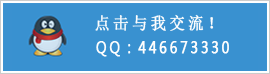
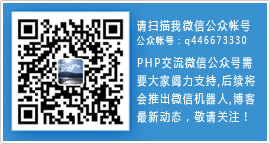
蛋仔派对无限蛋币http://www.wzryzs.com/
666
666
很好的方法值得推荐
gg修改器https://www.guiyangtax.com/ 葫芦侠http://www.booj.net/ 八门神器http://www.tusovok.net/
gg修改器https://www.guiyangtax.com/ 葫芦侠http://www.booj.net/ 八门神器http://www.tusovok.net/